Automatic Bill of Materials generation for Digikey components in an Excel file
By limpkin on Sunday, September 2 2012, 17:22 - My Projects - Permalink
If you are ordering your projects' components on digikey... this is the script you have been missing!
For every project I do, I like my Bill of Materials clear and simple to read :-) .
However, it usually takes me quite some time to do it, so in order to overcome this I finally managed to take some of my time to create this simple script:
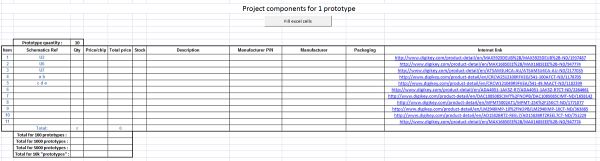
The script is still in its alpha version... but this is some of the features it has:
- component count from entered references
- price / description / part number / manufacturer / package fetching from Digikey based on entered prototype quantity and internet link
- prototype price for other 100/1k/5k/10k quantities
So you open the excel file, enter your component references and digikey links, you click this little button... and here it goes:
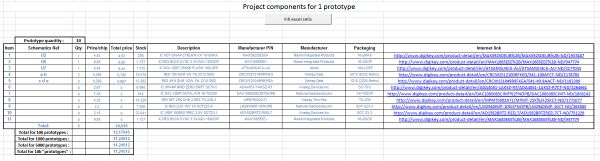
Pretty neat right?
Ok, this is only for a windows pc... but I'm sure some of you guys will want to port it on open office ;-)
If you want to download it.. here it is :-)
2012/09/15 update: seems digikey changed its pages layout, so here is the adapted template

Comments
Thank you so much :)
Well Done! Very convenient...